- Main features of book’n’keep
• Create receivables, payables, payments and assets
• Print your receivables as invoices and send them to your customer directly via e-Mail
• Enter all your customers, vendors and bank accounts
• Create recurring entries and post them once a month
• Enter received or made payments and assign it to a specific receivable or payable
• Keep track of due dates and payments
• Attach documents to every single transaction digitally
• Categorize your payables and receivables
• Create master files like payment terms, asset types, business types, expense and earning groups etc.
• Create automatic number ranges for receivables, payables and payments
• Five different reports (Profit&Loss, Open Items, Payables, Receivables, Tax)
• Turn over statistics by customers, vendors, expense and earning groups
• Import Customer and Vendor Data from a CSV File and your Mac Contacts
• Import Bank and Credit Card Transactions from a CSV File and create your own Import scheme
• Multicompany Setting, manage up to four different companies with book'n'keep
- Interface and usability features of book’n’keep
• Nice and simple interface
• Drag&Drop for documents
• Invoice Form Designer (Change labels and add your company header and footer)
• iCloud Sync for all data and documents, between your Macs
• Export tables to Excel or Numbers
• Detailed help guide for the main book'n'keep features
• Detailed guide to close your business year
- What's else?
book’n’keep is easy to understand even for people that are not so into bookkeeping. Creating payables and receivables is only a few clicks away. If you enter your customers and vendors in advance you don’t have to care about standard payment terms, tax id numbers (VAT) etc. You even can define standard sales tax or number ranges in the master files. Even more you can enter all the assets like computers or phones and book’n’keep will take care of depreciation or simply gives you an overview what’s yours.
You can attach up to ten documents for every single transaction or asset which means that you can simply attach a digital copy of your customer invoices or the incoming invoice from a vendor. So the document is directly attached and can be opened and resent every time you need to.
Reports and statistics will give you a feeling how your company is situated at a specific time or for a specific period. You even can export all your transactions to a file if you need a personalized view of your data.
On top of that you can work on all your Macs as book’n’keep is going to sync all your data via iCloud. It really has never been easier.
- You want to know and see more before you buy?
Simply visit our
• Homepage (www.teischl.com/booknkeep)
• Facebookpage (www.facebook.com/booknkeep)
• Or write an e-Mail to office@teischl.com
We are going to answer all your questions. Also we would be happy to receive feedback or any feature requests and ideas you might have.
Important! If you experience problems with book'n'keep please send an e-Mail, we cannot reply to reviews on the AppStore.
book’n’keep – Manage your books
book'n'keep Quicktimeapple inc.. Zer dog.... is made to fit the needs of sole traders or small companies that do not have strict bookkeeping rules like double-entry accounting but still need to take care what goes in and out. If you are a sole proprietor, you do have to do most of your work alone, and bookkeeping only takes up your valuable time. We suggest you use book'n'keep instead of creating difficult files and massive paper work.

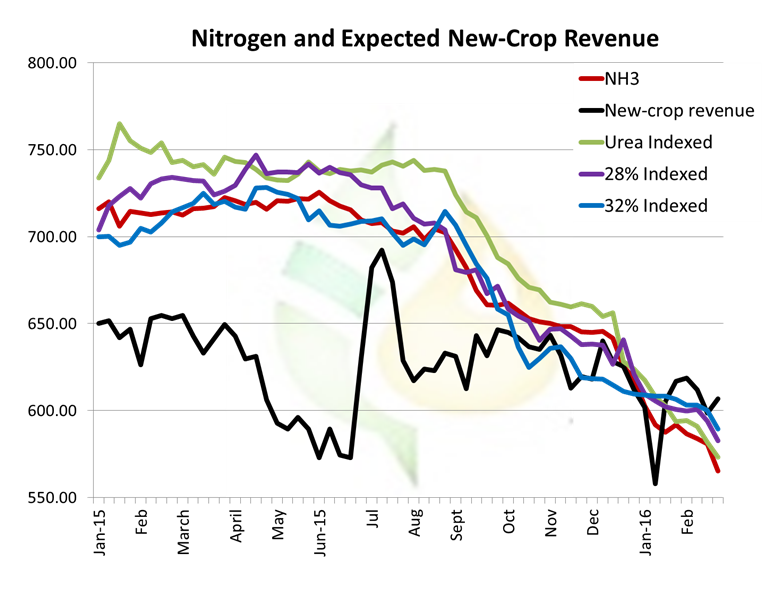
It is not about this book alone.I purchased ur dating book in 2007. I got my love n having a wonderful life with her. But this is not just about that. Your book opened a new. Macintosh accounting programs have been too difficult for users to find. That's too bad, because even though the myth that “there are no accounting programs for the Macintosh” is prevalent, the truth is that this has always been one of the Mac's better covered areas. Descargar 32 lives mac.
Features
- Create receivables, payables, payments, and assets
- Enter all your customers, vendors, and bank accounts
- Enter received or made payments, and assign them to a specific receivable or payable
- Keep track of due dates and payments
- Attach documents to every single transaction digitally
- Categorize your payables and receivables
- Create master files like payment terms, asset types, business types, expense, and earning groups, etc.
- Create automatic number ranges for receivables, payables, and payments
- Five different reports (Profit and Loss, Open Items, Payables, Receivables, Tax)
- Turn over statistics by customers, vendors, expense, and earning groups
- Import customer and vendor data from a CSV File (add-on)
- Import bank and credit-card transactions from a CSV File and create your own import scheme (Addon)
Interface and Usability Features
Book'n'app
- Nice and simple interface
- Drag-and-drop for documents
- iCloud sync for all data and documents, between your Macs
- Export tables to Excel or Numbers
- Addon Store for small additional features
- Detailed help guide for the main book'n'keep features
- Detailed guide to close your business year
